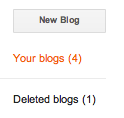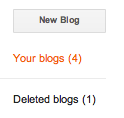Before you can create a free blog on Blogspot, Blogger's hosting service, you need to have already
created a Google Account. Once you've logged into blogger.com, click
New blog next to your list of blogs:
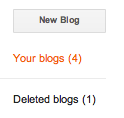
In the pop-up window, enter a Title and Address (URL), then choose a template for your blog. When you're done, click
Create blog!:

You're all set to go! Your blog should show up on your Dashboard, and you can start posting by clicking the orange pencil icon next to your blog. If you ever forget or want to change your URL, you can find the editing option at
Settings | Basic.
Sumber by :
support.google.com